The ultimate trello input process
The ultimate input process
In this article: How I put a process on life I wrote about the processification of my life. But did not go into detail on how my input process is done.
By the input process I mean the way of collecting data from all the different sources I get my inspiration and thoughts from. That can be self-notes, articles you want to read, URLs you want to explore, tweets you want to explore, books you want to read and so on! I will not delve into the thought process around this, because that was discussed more in-depth in the mentioned article. But rather dive straight into the details.
Here is a visualization of how I have enabled it all. And this is just my external information input process. Two things that are not visualized here is the robot/butler that is working for me in my Trello board, and a couple of cloud functions I have developed to assist some special cases of input gathering. I will mention them again at the bottom of the article.
At what sources are you finding your information?
This is an important question you must ask yourself. What sources are you using to read and find information? You can see that I use Goodreads, Twitter, YouTube, Reddit, and even random webpages are important information. But this info must be collected and processed without too much hassle. As mentioned in the earlier article, Medium has bookmarking, Twitter has liking, Goodreads has read later function, and so on.
I will walk through a couple of examples of how you can utilize these sites functionality, and you can catch the drift on how to set it up with the rest of your sources. You probably find all you need in these different tools I use.
I will first showcase the broadest example, which can take whatever link you want and collect it swiftly. Then I will take a specific example with Medium, which also include how I actually end up reading that article and process the thoughts and notes from that saved article.
Collecting a webpage with Pocket
Let’s say you are browsing the web and finding a couple of cool webpages you want to collect and put into some kind of context. The context in this scenario is a Trello card, which can have notes, checklist and so on.
So assume you are on the bus and just surfing for top sunglass brands. Because you want to find yourself some really cool sunglasses. Then this is how the process can look on mobile. PS: I’m clicking the share button with the Pocket logo, so it says “Saved to pocket”.
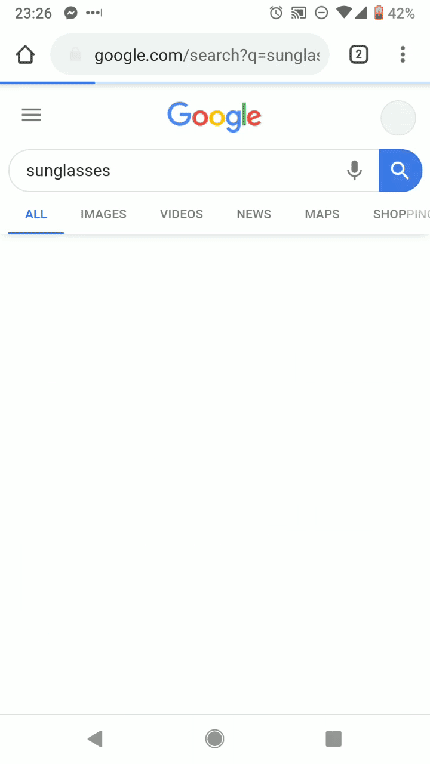
After I have done that, I can go about my day and do whatever I had to do, to then be able to find these two sunglasses in my Trello inbox later that evening. To understand better what I mean by Trello inbox, go read How I put a process on life
After that I can process them in different ways; there’s no exact solution to how you want to go about these sunglasses. But I can for example add a label to them, to more easily find the cards or too collect data about what I do.
Or I can create a new card for them, “buy sunglasses”, and link them together and start collecting sunglasses that I would like to buy. Make a conscious choice to look at it on Wednesday 6th of November and then forget about it, let Trello do the reminding, keeping my thoughts and wishes collected for me! Now I also know where to go if I were to sit down and purchase some sunglasses.
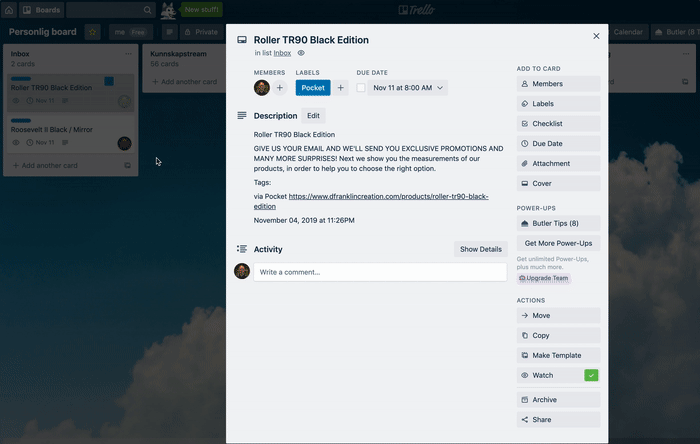
Adding a label lets me, for example, have an overview of everything I would like to purchase. Which also makes it really easy to create a gift and Christmas wish list for my family 😁
But that is how easy it is to collect whatever page on the internet. Pocket just uses weblinks, so it is really easy to tackle different scenarios with Pocket. And in the browser, they have even made a simple extension that can collect weblinks, with a click of a button.
How you decided to work with the collected items is up to you. But as I mentioned in How I put a process on life
to be able to achieve the goal of “collect in no time” and not “consuming too much time, but still provide value”.
Efficiency is key so that you don’t add too many processes to something that is supposed to make things easier for yourself!
Collecting from Medium
Another scenario is when I want to read an article. I have Medium both on my phone and on the web. And sometimes I get articles or find articles that I don’t have time to read right now and want to read later. But the question is, how do I collect it?
Medium has this thing called bookmarks, but whoever goes back to medium bookmarks and try to read through them a couple of days later? I know I don’t!
As I wrote in the earlier article, I need to have it all in one source and not scattered across the internet or browsers. That is why I use a tool called IFTTT(If this then that), which helps me a lot! As you can see in the earlier visualization, it helps me with 4 of my sources!
But because Medium has this function called bookmarking, I’m able to do this with one simple click of a button. And not have to copy the URL and paste it somewhere or anything. It has to be fast, or it becomes tedious.
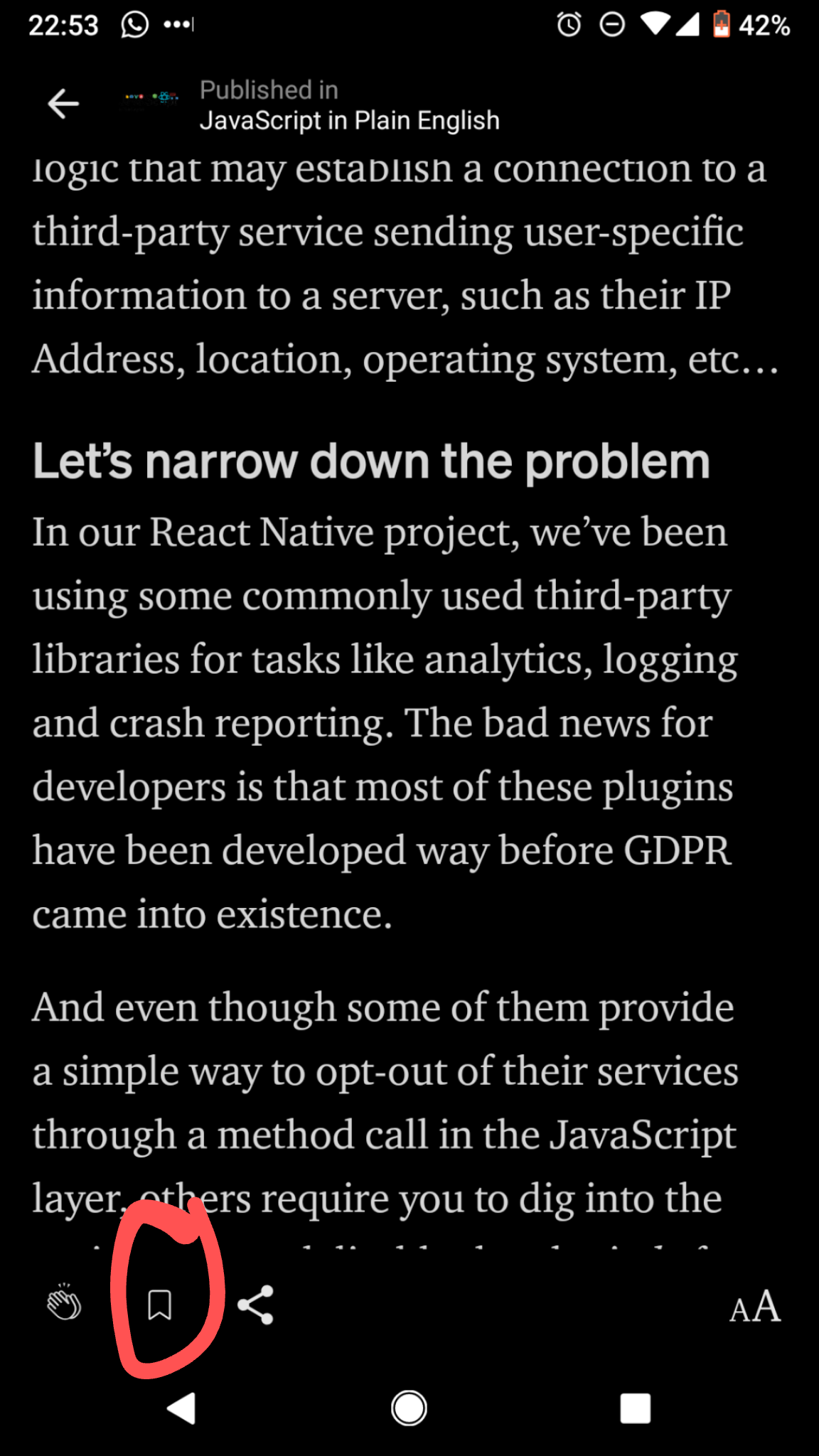
This bookmark click and registration, you can utilize and plug through IFTTT and send that data wherever you want to. Making sure you don’t leave small breadcrumbs all over the place for you to think about and have to pick up. But rather pull it into one almighty source, which would be Trello for me!
Below you can see the recipe and stats around this function. It is quite simple to set up, and it is all free!
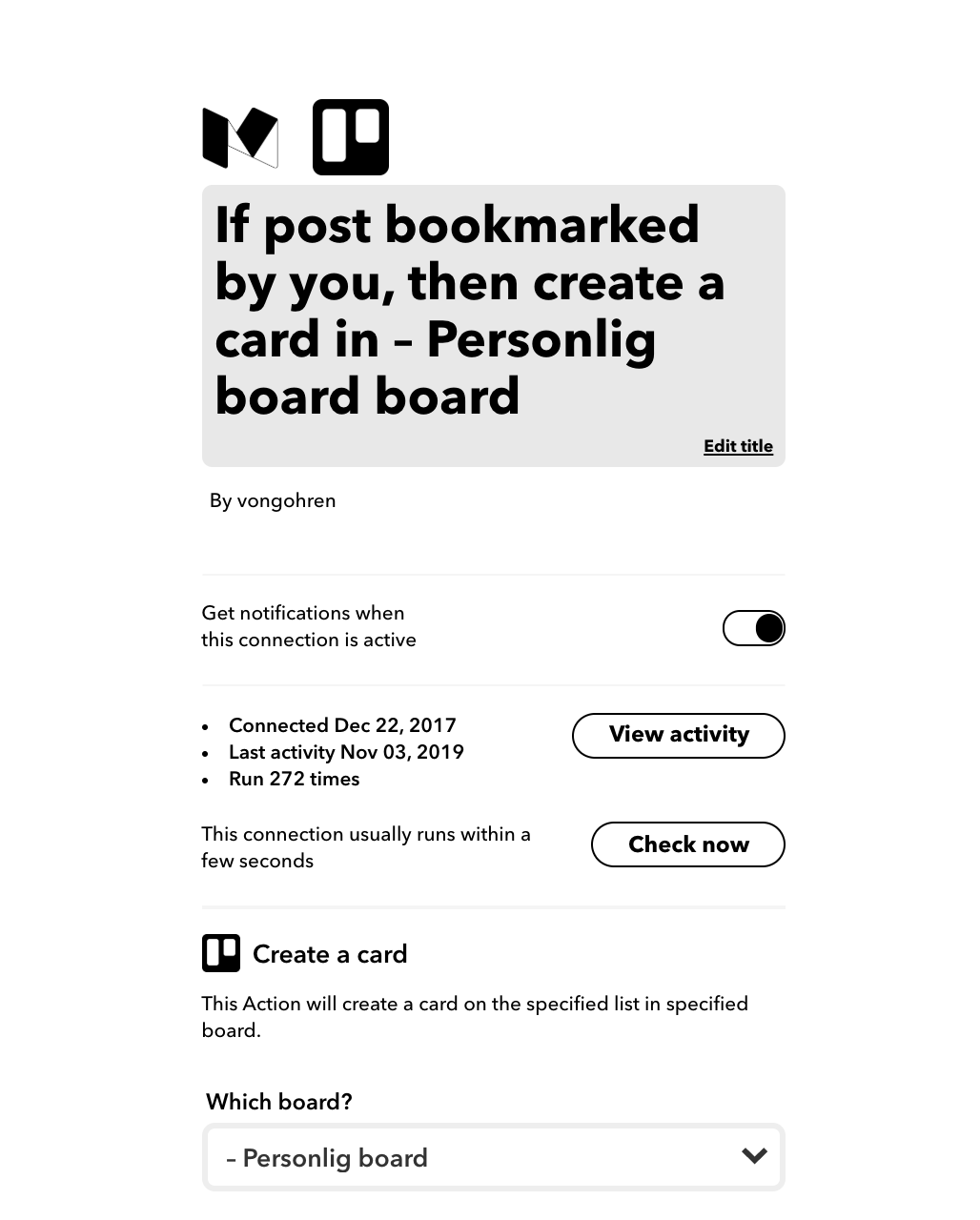
So, when I click that bookmark button, either on the web or via the medium app on the phone, IFTTT will work on my behalf send that data to my Trello board.
From there the robot/butler takes over and populates the card with information such as the right label and a to-do list for everything that comes from Medium. And then I get a card like the following, automatically by clicking bookmark in Medium:
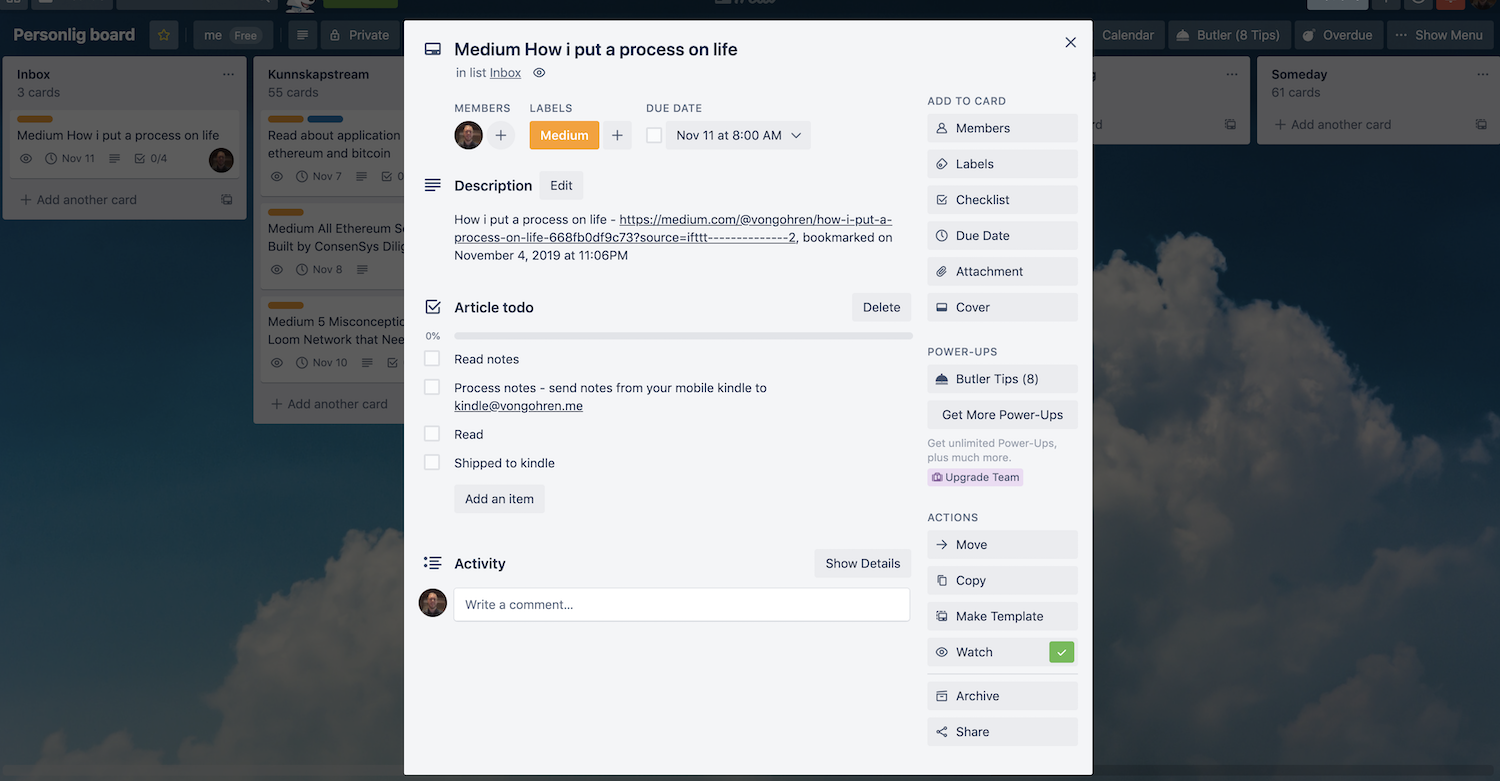
You might be thinking, Medium is based on links as well, so why not use the Pocket solution for this? My answer to that is: With a specific solution for Medium, I can create specific contexts around that article or card. I know everything from Medium is an article, something I will read. While the Pocket solution mentioned earlier, any website can come in, and then I cannot assume that the website is something I shall read like an article.
But now that I have collected this medium article, when I have time I will read. Since it has been added to Trello, I can now do GTD, as mentioned in the earlier article, on this task, and “get it done!”
Collecting notes
My process of reading medium posts and other articles can be viewed in the checklist on the latter picture. I first send them to my kindle with another simple web extension, or app. Both solutions exist in this version. When sent, I will read it at an appropriate time, might be right after I sent it, or later. The main reason for me to send it to kindle, is to get a distraction-free reading experience, with the possibilities to take notes and highlights.
After it is read, I have highlighted stuff in the article, taken notes about thoughts I had, and again these end up in another place on the internet. Amazon Kindles own ecosystem. But I would like to process these thoughts and notes at some point!
This is where I use the kindle app on the phone, click share notes from the article I want to process and send it to an email. Then I have built a special “app”, which allows me to receive this email, parse the kindle data, and this will trigger an algorithm, which will process those notes, and post it back into the Trello card that the article was once collected at.
You don’t need to code your own code for this, you can try to do what they say along the lines in this article: Using zapier to to handled emails with attachments, transcribing phone-calls Where you use the mailparser mentioned, then you can use another zap to send it to your preferred source.
After all this, I have the thoughts and notes together with the source. All in one place and I can act on my thoughts with new tasks, or I can connect it with other related cards. Or I have a nice shared summary to share with others if they are curious! The possibilities are endless!
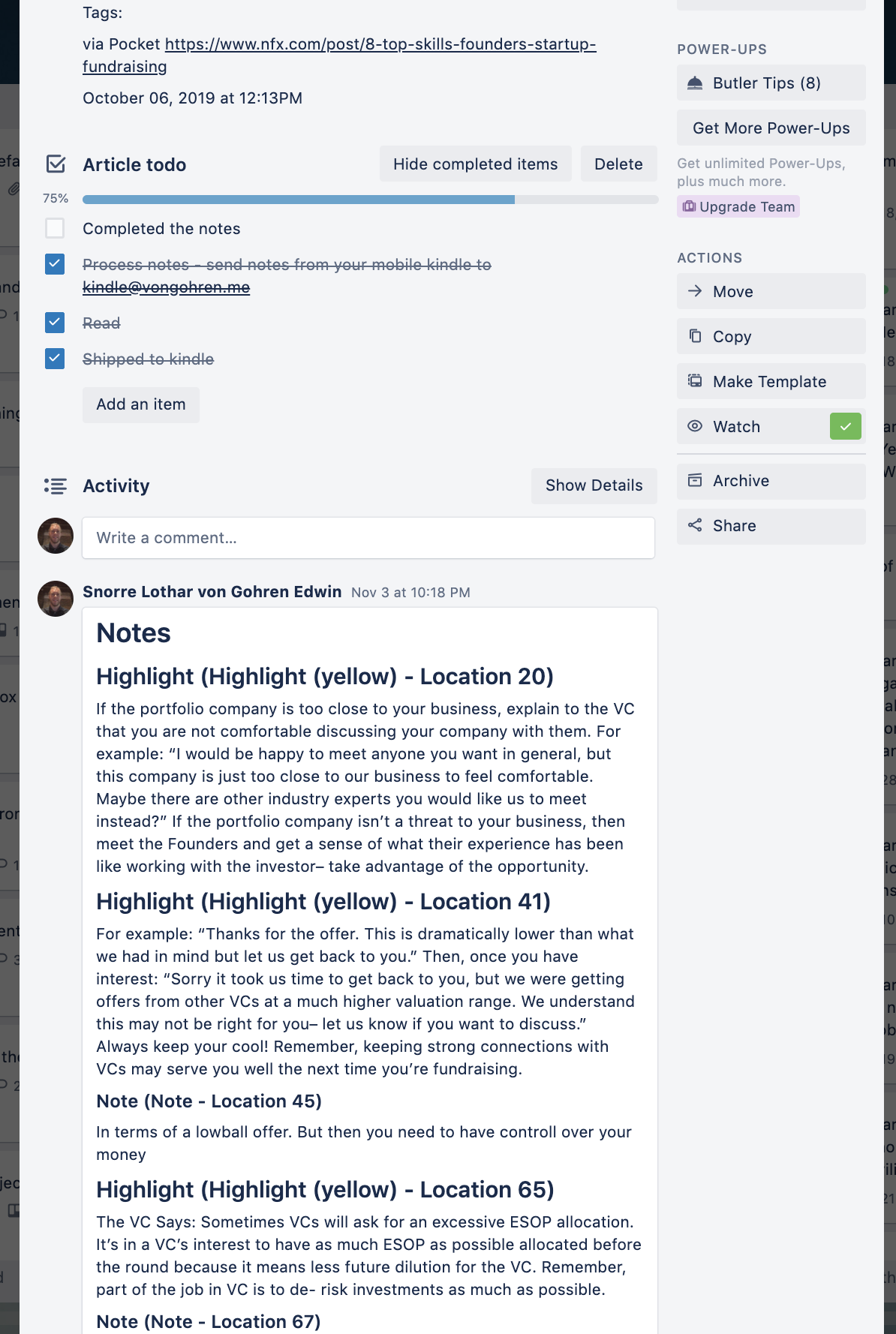
This completes the cycle of life for a simple article, medium or some other blog or web page. The checklist is automatically added when the label “Medium” or “Article” is added to a card. So, I can pull in an NRK article through Pocket, add the article label and end up doing the procedure as the things coming from Medium.
You might think that this is a lengthy process of reading a simple article. I can agree, but if we get back to that things are efficient and fast, the articles do get read, and I don’t lose focus when someone shares an article with me.
Also, I have not been very good at reading the articles I found online, and I wanted to change that. It was difficult to read on the computer because of many distractions, and it was difficult to capture notes without having to copy-paste and go out of the article.
So, what I usually do, is to ship 4–5 articles to my kindle and read them when I find the time, away from distractions!
Concluding words
Doing these small tweaks and solutions, I have seen that I’m able to read what I want to read, collect my thoughts and act on them later, follow up things I was supposed to follow up on, plan ahead of time and know what is coming, so there is no big surprise of important events or things I should have done.
I even see that, when reading these articles, and noting down, both highlights and thoughts, I’m able to share compressed knowledge even faster. Because I gather thoughts and knowledge without any hassle, and it is a good feeling knowing I will utilize these at some point. All possible since I have a link to the article, I have my highlights and thoughts all collected at once place. Quite easily shareable.
All these things are creating value in both efficiency and overview, for me in many ways. That allows me to use my time doing other things I care about.